At a recent Web Guild Clinic we spoke to an exciting start up about how they were going to manage their social media accounts.
With 3 people in the company, looking to share the work load equally, we discussed a social media schedule. Even if you're working on your own, having something to work to can mean you don't let things slip on busy days and you don't end up with a profile that looks unloved because it hasn't had an update for weeks.
The leading networks in a very over simplified nutshell
The true uses and demographics of each social network can't be summed up in a few sentences - but I'm about to anyway. Just remember that this is an over simplified guide just to help people who would otherwise be super daunted by social media get started.
Facebook - People don't go on Facebook to buy. They go to socialise and waste time. Think games, apps, quizes, funny photos and videos.
Twitter - Whilst Twitter is also very much about funny photos (memes) and short videos, it's also about news and updates. People turn to Twitter to stay current and see what's trending / being discussed in the (social online) world.
Instagram - This one is about escapism and pretty pictures. Yes there can be some funnies, but for me instagram is a little more refined and a place to enjoy creativity.
LinkedIn - The professional network for, well, networking. Finding jobs, discussing the issues of your profession and staying up to date with what you "do".
Pinterest - Inspirational lists of pretty things. Primarily photography based like Instagram but a place to find ideas and tips.
Keep in mind that your audience might have interests in common with you. If you think this is the case, focus on the networks you enjoy using the most as perhaps these will resonate with your customers the best too!
When and how often?
The different networks have different uses and so should be approached in different ways. Having said that, you need to get to know your audience / followers and adapt as best suits them. Typically, for reaching consumers, think morning commute and evenings on the sofa. There's a big study in all this here (and there are lots of others too) but the authors of that post do tell you to post a lot more than I do, as I'm considering small businesses trying to run a business rather than social marketing teams with plenty of time for posting.
Facebook - I once saw a post by someone who worked on the communications team at Facebook and said that he doesn't speak to his best friends on Facebook more than a couple of times a week, so why should a business be more in his face than them? So for lots of businesses, think 1 - 3 posts on Facebook a week.
Twitter - A couple of times a day, as Twitter is fast and frequent.
Instagram - If you're posting pretty (varied) pictures, there's no limit in my book. But realistically you might manage a couple of times a week depending on your business. Save your posts for the really good pics though!
LinkedIn - A couple of times a week if this is one for you.
Pinterest - You might update your lists 3 times a week, or you might start a new list once a fortnight.
Remember you can use the same content on more than 1 network - but don't be tempted to just always regergitate the same content across them all. Remember the different audiences and uses on each network - sometimes the same post will work in more than one place but not always.
It's important to make your posts count. Companies are increasingly feeling the sting of Facebook not showing their posts to all of their followers / fans and other networks are following suit as more and more content is being published on the Networks. Fans who have engaged with your content - clicked on a link or "liked" or commented on something - are more likely to be shown your content the next time you post something. So keep it good - post stuff that's likely to get a good reaction and some engagement so that you stay riding high on the popularity algorithm scale.
Do more of what works
Keep a tally of what works. If a tweet gets a lot of retweets - do more like it. If a post gets a lot of comments, learn from that. The networks will show you how much interaction each of your posts got. You don't need to find the time to write this down if you're a sole trader, but it helps if you get chance.
Remember the content doesn't always need to be yours - although it's better if it is. If there's something topical in your industry, re-post or re-tweet something someone else has said about it, adding your own comment as you do so (I often think just a re-tweet looks a little lazy - a re-tweet with an opinion or extra comment is more worthwhile).

Try and be timely - don't schedule a breaking piece of news to be posted a week next Tuesday because it'll just make you look behind the times, and everyone will be bored of that headline anyway.
Making a schedule
This needn't be an arduous task - simply write out a little grid like the one below with what you want to post on and when, print it out and stick it on your wall. And stick to it!
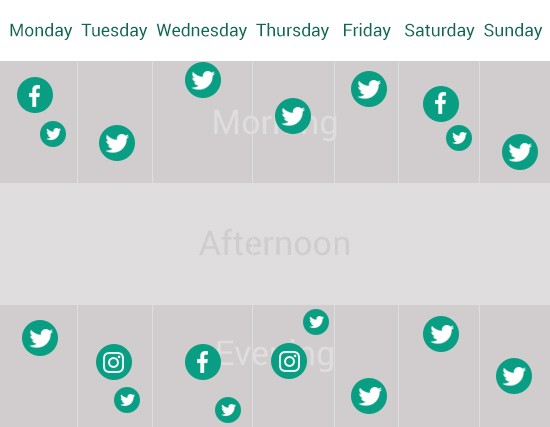
Use a tool like hootsuite or buffer to schedule some of the posts for you, meaning you can have a morning a week scheduling and preparing your main content, and then just dip in to retweet some things a couple of times a week (remember I'm trying to make this manageable for busy people).
BUT busy people can't fail to engage / respond to their audience. Whilst your schedule helps you manage when you're posting fresh content, you need to always respond to messages or comments as soon as possible. If you can't do that - if you can't be "social" - then you need to consider whether you can be on social media. But also don't let it stress you out - it's unlikely you'll get many messages or comments when you're just starting out anyway.
Final thoughts...
Two other important things to consider if you're sharing social media duties around a company or department are tone of voice and sign offs.
Tone of voice (TOV) refers to how your social media messages read and the language used. If someone in your company is all about exclamation marks and emojis but someone else isn't, then you need to write some ground rules around how messages should be crafted so as to maintain a consistent feel to your posts. And of course, regardless of whether your social media team like exclamation marks and emojis or not, you need to make sure you find a tone that suits your business ethos and sector.
By "sign off" I'm refering to whether you should put your name, or initials, at the end of all posts. Members of large customer service teams frequently sign off tweets with their initials so the recipient feels like they're getting a personal service and feels like there's some consistency when they're speaking with the same person. It does also give an element of responsibiliy to a certain individual and perhaps makes someone a little more careful about what they say - or promise.
Finally finally, remember that social media is social - it's a 2 way street. Don't just put stuff out there - respond and engage with your followers.

