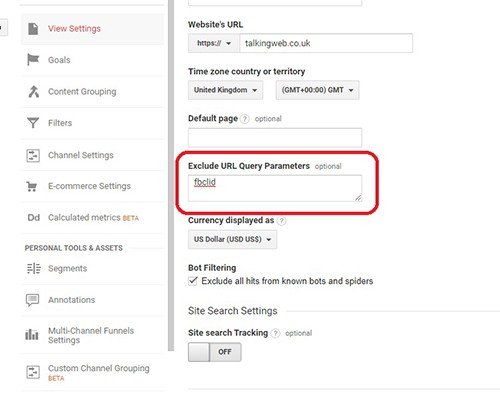You’ve created a fresh new page on your website, and you decide that you want to start pushing traffic to your page from your social media platforms. You publish the ad on Facebook, then head over to your Google Analytics expecting to see the numbers climbing in the real time report. But when you get there… nothing. Your linked-to webpage isn’t showing in page 1 of the real-time content report, or page 2, or page 3. This is a common dilemma faced by many companies that promote their content on their social media platforms, but why does it happen?
At first glance, it would appear from your Google Analytics account that the content isn’t being tracked, however this isn’t the case. If you go to the Real Time content report, and then filter it using the small search box in the top right of the table, and enter the URL of the webpage, you’ll see the total number of users on the page at that given moment.
.jpg)
This is the correct value, and it considers all users, regardless of how they navigated to the page. For example, it may say 100 users are on that page in total, yet in the table of URL’s below, the most page views on a single URL might be 5. And you may see a large amount of “unique” URL’s, all with 1 view each.
If you found this article helpful, get more of this by joining our mailing list.
This isn’t a bug with Analytics - the reason for this behaviour is due to Facebook adding a new parameter, called ‘fbclid’ - or “Facebook Click Identifier” - to outbound links shared on Facebook. It was introduced towards the back-end of 2018 and there’s unconfirmed speculation that it was brought in to combat browsers blocking third-party cookies.What this means is that the URL you’ve shared on Facebook, for example https://www.18aproductions.co.uk, when clicked will take the user to https://www.18aproductions.co.uk?fbclid=abcdefg - where the value of the fbclid query parameter (abcdefg in this case) is unique for each user. This is Facebook’s way of tracking external clicks from their site. And although the destination URL is ultimately the same, Google Analytics treats this as two different URL’s, because of the unique query string.
There are a couple of ways around this in Analytics. Firstly, you can follow the steps I’ve described above (by going to the Real Time Content report and searching for your URL, then using the Total Users value). Or, if you want to see the number of users on the page in comparison to other pages on your site, you can go to your View Settings (under the Admin menu option), and in the ‘Exclude URL Query Parameters’ field, add “fbclid”. This will help to keep your data clean and will allow your Real Time reports to be much more accurate moving forwards.